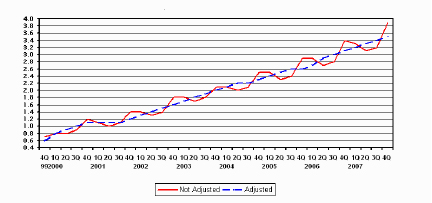Website Basics for Small Businesses
As the Internet becomes more and more popular, many small businesses are finding themselves questioning whether or not they should have a website. This can be a frightening concept, particularly for those of us who are not very “technologically-savvy.” Lots of questions arise, including: How do you get started? What type of information should you include in your website? Can you build it yourself or do you need to hire a developer? What about selling things online?
This fact sheet will answer these questions and provide a general overview of what small businesses need to know in order to get started on the Internet.
Some Statistics
Nearly everyone uses the Internet. A 2007 survey by the PEW Internet Foundation gives us some insight into how Americans use the Internet:
- 64 percent of adult Americans are Internet users.
- 81 percent of Internet users have done research on an item they are thinking about buying through the Internet.
- 66 percent of Internet users have purchased items through the Internet.
These numbers represent dramatic increases from 2000, when only 48 percent of Americans were using the Internet, and only 46 percent of those users had reported buying through the Internet. This means that the online market is bigger than ever. In fact, it has been constantly increasing since the U.S. government started tracking it in 1999. “E-commerce” (or online sales) have been accounting for an increasingly larger portion of all retail sales across the nation.
This trend towards increasing online sales includes both large and small businesses. Survey data from the Small Business Association (SBA) suggests that through 60 percent of all small businesses now have their own websites. The purpose of a website can vary – from simply advertising your existence, to providing more information to customers, to selling online, to customer service and maintaining customer relationships. However, just putting up a website is no guarantee that your sales will increase. Most research suggests that having a clear on-line strategy is very important to how well a company fares on the Internet. This strategy should always include ways to increase the awareness of your site and how you will handle site maintenance and updating issues.
This fact sheet assumes that you have already put some thought into the pros and cons of setting up a website. Refer to OSU Extension Fact Sheet AGEC-566 “The Internet as a Marketing Tool,” which talks about these issues – in particular, the advantages of obtaining a world-wide presence and the disadvantage of the time and money required to develop and maintain a site. If you are ready to see what online options are available to you, then read on.
Figure 1. U.S. Retail E-commerce Sales as a Percent of Total Retail Sales, 1999 – 2007.
Source: U.S. Census Bureau.
Getting Started
There are three main components to setting up a website that you need to understand. They are:
- Having a plan/layout for your site.
- Getting a domain name.
- Getting a web host.
The KEY INGREDIENT for a small business is having someone who knows how to pull all of these components together! You can learn how to do it yourself, or you can pay someone else to do it for you – this fact sheet will discuss both of these options after we take a look at these three components.
Having a Plan/Layout for Your Site
While all sites will be different, here are the pages you should always include in your website:
- Home page - This is the page that visitors will see first, so it should be attractive to viewers and should immediately tell them the purpose of the site. If you have a logo, make sure to include it. This page should only include the highlights of your company – visitors can get additional details from the rest of the site if they want. Two paragraphs of 2 to 4 sentences each is plenty to get your point across. Make sure you include any “key words” that you think people would search for if they were interested in your product or service. These words should include customer benefits as well as information on product/service features. For example, a business that makes fudge should include the terms, “fudge,” “homemade fudge,” “chocolate fudge,” “gourmet fudge,” “double fudge,” “delicious,” and “tasty” spread throughout its website. For some suggestions about which key words you should use, you can visit https://adwords.google.com/select/KeywordToolExternal which will show you how various terms rank in popularity.
- About us – This page should give more detail about your company. It should include information about your background, how you got started in your business, how long you have been doing it, and why you are the best at it. Including a picture of you or your staff is a nice touch to make people feel more “at home.”
- Products / Service – Tell people what products or services you can provide. In general, people like to see pictures of what they will be getting, so shots of your product or of you in action can add greatly to a site. Poor-quality pictures may reflect badly on your business, but you don’t need to have images that are professionally done. In general, even a less-than-perfect picture is better than no picture, because it allows your customers to visualize the end product. Include prices if appropriate – but remember, people will hold you to these! If you are actively selling online, this page should be easy for a potential customer to operate.
- Contact us – Let people know how they can reach you. Include multiple methods of contact, including street or postal address, phone number, and email address. This is also a great place to put a map of your physical location (if you in fact have one), and the hours that you are open.
There are lots of other pages that can be included in a website, such as Links (for links to other related sites), News (where you can put the latest information about your company), and FAQ (Frequently Asked Questions – the most common things people want to know about your business or website). Additionally, including your contact information on every page is advisable – even if you have it separately listed on a “contact us” page. Nothing is more frustrating than being interested in a product and not knowing how to contact the business providing it. Additionally, lots of small businesses are incorporating “shopping carts” or “baskets” to allow their goods to be purchased online. This idea will be discussed in more detail later in this fact sheet.
Getting a Domain Name
A “domain name” allows your business to have a unique online location where others
can find your webpage – that is, it is the “www.mycompany.com” address. Domain names
are quite cheap (usually less than $10/year) and can be purchased from many different
sites. The most common sites to purchase domain names are:
Go Daddy: www.godaddy.com
Network Solutions: www.networksolutions.com
Register: www.register.com
When choosing a domain name, it is important to pick one that is easy to remember – and not too long. For example, it is much easier to remember www.bradscoffee.com than www.bradscoffeeanddonuts.com. Remember, you will be putting this domain name on all other forms of advertising (such as business cards or newspaper ads), so make sure it is a good fit for your business. Although some domain names may be taken by someone else, you can choose different endings (for example, www.annsjewelry.net instead of www.annsjewelry.com) that might be available instead. Domain name websites will usually offer several suggestions if your first choice is not available.
A good rule of thumb is to register your domain name for five years once you have one you are comfortable with. For most successful business, maintaining an online presence is an important part of their overall business strategy – and paying $50 to register a domain name for five years is not a huge cost.
Getting a Web Host
While the domain name gets you a unique name, a “web host” gets you the space to actually put your text and pictures on the Internet. This is slightly more expensive than purchasing a domain name, as current rates for web hosts can vary from $5 to $50/month. Most domain name sites also offer web hosting, so that you can purchase everything needed in one place. Typically, three levels of hosting are offered (such as Basic, Deluxe, and Premium) for different prices based on the amount of storage size and data transfer. For most small businesses, basic packages are all that will be needed – unless you plan on uploading a large amount of pictures (more than several hundred) or expect to have several thousand visitors to your website per day.
Unlike the domain name, you might not want to commit for a long period of time with one web host. If they turn out to be difficult to work with, you don’t want to be stuck with them for too long. A 6-month or 1-year period is long enough to see if a particular web host will suit your needs, and it is easy to renew your agreement with them.
Pulling it all Together
The three concepts above (having a plan, getting a domain name, and getting a web host) are the main components you need to start your website. There are several options for actually pulling all three of these components together. These include:
Templates
Many websites that offer web hosting and domain names also offer sm all business “templates” that allow you to put in your company name and information,
and alter fonts/colors/layouts to suit your needs. Some popular template sites:
all business “templates” that allow you to put in your company name and information,
and alter fonts/colors/layouts to suit your needs. Some popular template sites:
www.smallbusiness.yahoo.com
www.hostmonster.com
www.godaddy.com
www.networksolutions.com
Templates can be a relatively easy solution to getting a small business website up
and running.
Designing the site yourself
Dedicated software packages such as Adobe Dreamweaver or Microsoft Sharepoint can be used to design very professional looking webpages. However, this software can be costly (at least $200) and typically requires time to learn. If you are fairly good with a computer and enjoy working with different software, this may be the best option for you. If you choose to design your site by yourself, you will still need to purchase a domain name and web host so that others can visit your site. Your web host will provide you with information on how to “upload” your site so that others can view it. One additional benefit to using this approach is that you can update the site yourself at your convenience.
Having a Professional Set up Your Site
Many small businesses choose to work with website professionals who can take care of all the hosting and design for them. Costs vary, but you should expect to spend at least several hundred dollars for a professional website design. Doing a simple search on small business web designers (they don’t even have to be in your area) should provide plenty of leads. Make sure to check out some of their other websites and talk to their clients before you commit to working with them. In any case, make sure that you are the one who owns the domain name and the website content – and not the person who designs the site for you. And, make sure to discuss how the website will be maintained once it is built. Will they update it for you? How much will that cost?
Looking to Sell?
While some businesses are content to simply use their website as a 24-hour marketing tool, others are looking to actively participate in “e-commerce” and sell their products online. There are several options available here as well.
E-commerce Packages
Again, most web hosts offer specific e-commerce packages that allow you to sell on-line.
They charge a fee for each transaction (usually 1 to 2 percent) and the plans are
more expensive than those for simply a basic web host, around $40 to $80 per month.
These packages can be very useful for businesses that plan to sell lots of items online,
as they make it easy to design the layout of your online store. Several of the more
popular sites offering these plans are listed below. You should research all of the
options available to you and determine which is the best fit for your business.
http://smallbusiness.yahoo.com/ecommerce/
http://www.networksolutions.com/e-commerce/index.jsp
http://www.1shoppingcart.com/
http://www.2checkout.com
PayPal
Another option for selling (or just accepting money in general) is to incorporate PayPal (www.paypal.com) into your current website. This will allow you to accept credit cards or payments from other individuals with PayPal accounts. You or your website developer are responsible for inserting pictures and price information on your products. After choosing which items they want from your site, customers are sent to a secure PayPal site to enter their credit card information. They are then returned to your site, and PayPal will immediately credit the account you have set up with them. PayPal charges a 2.9 percent transaction fee, and has no setup or monthly costs.
Getting Found
In addition to getting your website up and running, you need to make sure people can
find you when they search for information relevant to your product or service. There
are several steps you can take to help people find your webpage. Registering with
the major search engines is the first step. Below are some links for submitting this
information:
Google: http://www.google.com/addurl/
Yahoo!: https://smallbusiness.yahoo.com/
MSN: http://search.msn.com.sg/docs/submit.aspx
On each of these sites, you will be able to submit your domain name and keywords that
are applicable to your site. These three search engines (Google, Yahoo!, and MSN)
account for roughly 85 percent of all searches performed on the Internet, so submitting
to these three sites is important in helping your sites get listed.
Other ways that affect how you are ranked by major search engines (that you can control)
include:
- Use nique title “tags” on each page of between four and eight words. Make sure to include some of your 10 to 20 keywords. Naming each page can be done in authoring software like Dreamweaver, or by your designer. Each page on your site should have a unique tag specifically for that page.
- Repeat title keywords throughout your document text to ensure that there is a consistent theme for each page.
- Include useful links for people who may be interested in your services. For example, a site on homemade barbecue sauce might include a link to some favorite recipes or grill equipment. Having other sites link back to you also increases your popularity. Many websites participate in “reciprocal links,” where you provide a link to someone else’s site if they in turn provide a link to yours.
Summary
Web sites are becoming increasingly important for today’s small businesses. The potential to capture a growing audience and maintain a 24/7 marketing presence is enough incentive for most businesses to consider setting up a website. But when it comes time to figure out exactly how you do that, there are a number of things you should know. These include the main layout your site should have, how to get a domain name and a web host, and what options exist for pulling everything together. You should also be familiar with your options for selling online, and some tips that will help search engines find you quicker. This fact sheet has discussed all of these issues and provided some resources to use when taking that first step into cyberspace.
Contact:
Brian Whitacre, Ph.D.
Assistant Professor and Extension Economist
Oklahoma Cooperative Extension Service
504 Ag Hall
Oklahoma State University, Stillwater, OK
(405) 744-9825
brian.whitacre@okstate.edu
www.agecon.okstate.edu/broadband
References
Duncan, B. (2002). Business to Consumer E-commerce: Selling on the Internet. Mississippi
State University Extension Service. http://msucares.com/business_assistance/homebusiness/ecommerce.html
Hoffman, R. (2006). Before You Launch that Local Small Business Website. http://www.sugarrae.com/before-you-launch-that-local-small-business-website/
Horrigan, J. (2008). Online Shopping. Washington, D.C.: PEW Internet and American Life Project. www.pewinternet.org.
Muske, G., Stanforth, N. & Woods, M. (1999). The Internet as a Marketing Tool – Fact Sheet AGEC-566. Stillwater, OK: Oklahoma Cooperative Extension Service.
Priebe, T. (2007). Webifiable: Plan, create, and maintain your website the right way. Edmond: T&S Web Design.
Brian Whitacre, Ph.D.
Assistant Professor and Extension Economist, Agricultural Economics
Glenn Muske, Ph.D.
Former Professor and Micro Business Specialist, Human Environmental Sciences